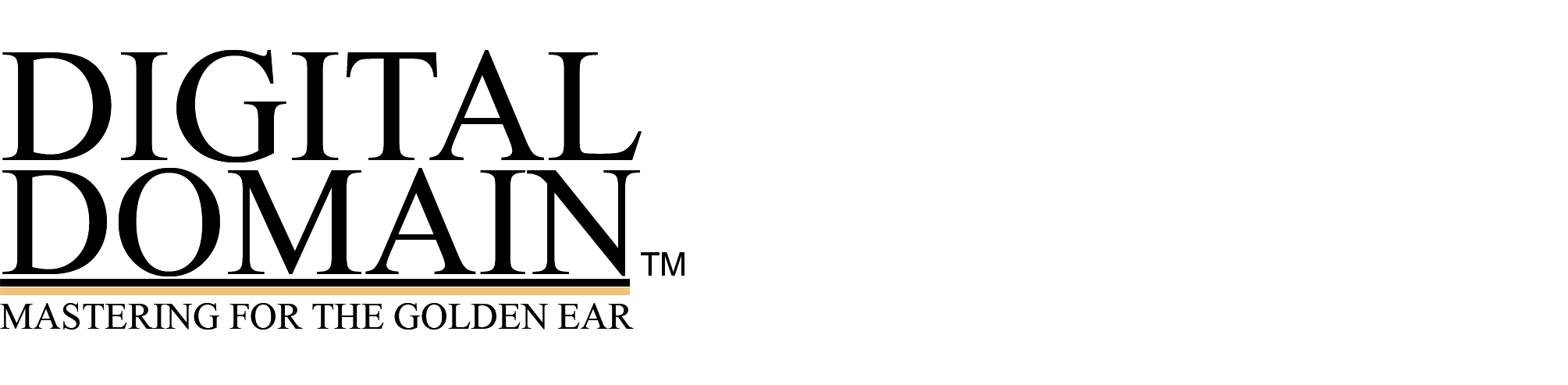Re: Overload light flashing on the Finalizer 96k…should I be worried?
Bob,
Greetings! James Trammell here, and I have another question to ask you. Are you ready for the bad weather? Oops, that’s not the question.
I have a Finalizer (96k version). I use an Apogee PSX-100 for A-D conversion and the Finalizer is strictly a D-D tool. Recently I’ve been using it to convert things below 80 Hz to mono. With all other function blocks bypassed, I’ve set Insert 1 (I1) to the Spectral Stereo Image function. My crossover points are 80Hz and 8.00 KHz, with the 0-80 Hz band set to -100 (the minimum) and the other bands untouched. Things get fairly loud at times, and while I’m careful not to give myself overs on the PSX, digital signals entering the Finalizer cause the Overload light to flash. Not constantly, but enough to make me worried. The overloads occur in the I1 section where I am converting the low end of the spectrum to mono.
I’m sorry for being so long winded with the above, but I had to give background for my question: When the overload light flashes, what is happening mathematically in the Finalizer? Is it throwing away the calculation for that sample and just letting the original data through?
Dear James: There are probably two reasons why you are getting overloads. One is that combining two stereo channels to mono may produce a combined level that is greater than the individual channel levels if the two channels are very much in phase. The solution to that is to drop the overall level until the overload goes away.
The other reason is that Digital Filtering requires some headroom. It sounds funny, but even when you’re reducing gain at a certain frequency you need more headroom, because the nature of the filtering process can easily cause overloads, especially with sharp filtering. Filters ring near the cutoff frequencies, and can produce more level on the output than the input. In other words, overloading is quite possible even when the filter is doing attenuation, not gain. If you do not hear the overloads and you are confident of your monitoring, then you can effectively ignore them, but internally in the Finalizer, I can guarantee that some overloading is occurring, and it may be audible, depending on the severity of the source. By the way, it is not always dependent on the source level per se, but on the transient nature of the source material near the crossover frequency, so your source metering going into the Finalizer will not necessarily reveal any trouble. It’s a good thing the Finalizer has internal metering to alert you that its internal processing is going into overload. To be 100 percent safe, attenuate the signal prior to the filtering section until there are no more measured overloads. This is highly conservative, since the ear often does not recognize overloads of short duration. We don’t like to take those kinds of chances in our work, especially since one or two of those hits may well be audible, while the rest are not. Usually we attenuate and then make up gain at the end, if necessary.
Otherwise, continue to watch the overload light, and every time it flashes, listen VERY CAREFULLY.
Bob