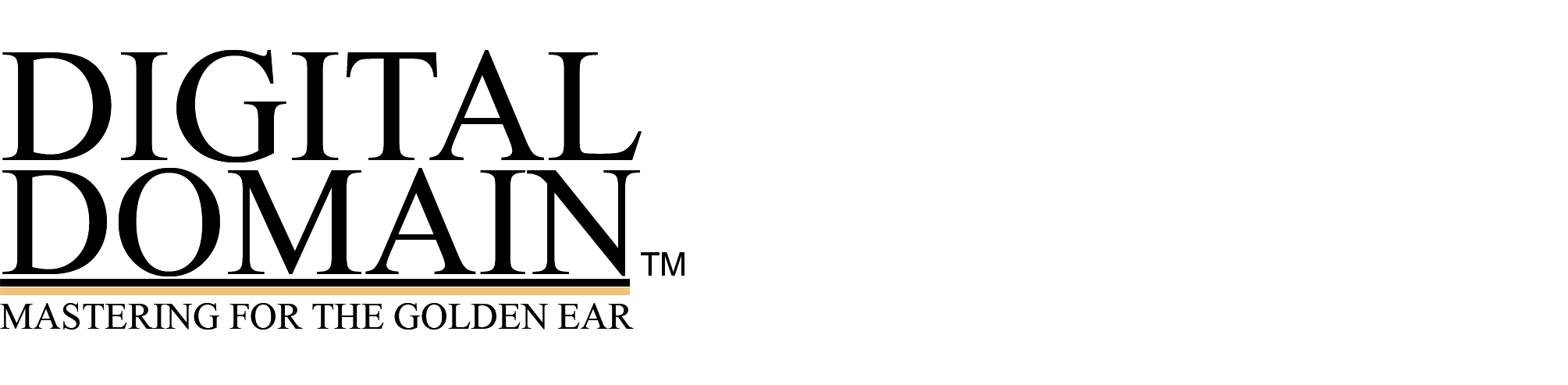Mastering with our chief engineer, Bob Katz, is $200/hour. Our mastering rates are very reasonable and geared to helping independent studios and labels achieve an incredible-quality master. Mastering an album can take as little as 3 hours and as much time as you and we think is necessary to get the quality of Master you are looking for. There is a natural point of diminishing returns, and for the vast majority of CDs we master, that is an average of 5-6 hours. Bob always keeps in close touch with you during the mastering, making sure you know what's happening, always discussing with you a given sonic approach to your music before proceeding with the time.
After the hourly-based mastering is done, the next step is to produce a reference or master, which can take anywhere from 2 to 3 hours time, but is done at a flat rate. Bob "turns off the clock". Bob makes a reference CD for a flat rate of $25, a courtesy rate prior to the making of the master. You listen to the reference CD, and we can make any changes you may desire for the final master. Or, at no charge we can send a special DDP reference file over our FTP at no charge to you, which you can download and use to proof titles, artist, etc. and to cut your own reference CD.
When it is time to make a master for replication, the CDR (or DDP) master is made, proofed and error checked at a flat rate (see below). Bob sets up all the processing gear, listens carefully while making the master, and prepares a PQ code list. The master is guaranteed, it is auditioned and error-tested. It will be replaced with no questions asked if the CD plant finds a problem with the mechanical media. (To date, with thousands of CD masters, there have been no problems, but it's nice to know we stand behind our work).
A. File Format Recommendations and Your Mixing Practices
If you are mixing digitally (in the box) in a modern DAW which is 32-bit float native, please send 32-bit float stereo wavs at the sample rate of your session. Example: Pro Tools 11. Always mix to 32-bit float format! If you are using outboard digital or analog gear (e.g. a digital reverb), you need to dither each of your outputs going to that gear to 24 bits! If that outboard gear has a dither menu, be sure to set its output to 24 bit dithered.
Logic Pro X currently does not have the ability to save as 32-bit float files. It may pay to put a 24-bit dithering process on the mix bus prior to capture. This may produce a result that's subtly wider, warmer and deeper than truncating the mix bus to 24 bits. The same goes for older versions of Pro Tools (e.g. Pro Tools LE) that are 32-bit float... put a dithering plugin on the mix bus.
Pro Tools 10 HD: If you are mixing natively with the native mixing engine, then mix to 32 bit float format and send us 32-bit float wavs. If you are using the older HD mix engine with the core and accel cards, then you should use the dithered mixer. You'll be glad you did! Write for instructions.
Pro Tools 9 HD: If you are mixing with the HD Core and Accel cards and the 48 bit digital mixer, be sure to replace the default non-dithered mixer with the dithered mixer. You'll be glad you did! Write for instructions.
Other DAWs: Save your mixes as 32-bit float stereo in the sample rate of the session. For example: If your session is 48 kHz, then bounce/capture your mix to 48 kHz/32-bit float stereo files.
Bob's book "iTunes Music" discusses how to do all of the above, step-by-step. If you'd like to learn more about the advanced theory behind these choices, we recommend Bob's book "Mastering Audio."
A. Hours
There is no charge for any FTP uploading or downloading time.
Estimate: "Typical" Album Project
Estimate about 5 hours at $200/hour. 5 x 200, $1000 ("average estimate of hours for a typical album")
If your album has more than about 10 tracks, it could take longer to master. Estimate more time for longer albums with more tracks.
For an EP (up to 4 songs) estimate 2-3 hours at $200/hour. 3 x 200, $600 ("average estimate of hours for an EP")
Since we charge by the hour, not by the song, this is a big advantage to you. An album of 10 songs takes far less time and less cost to master in one day than mastering 10 singles on separate days. Likewise, multiple singles mastered on the same day takes less time and far less cost than doing them on separate days.
B. Parts
If you are planning on digital distribution of your material (e.g. iTunes) then the files you receive are "ready to go." If you are planning on CD Replication, you will need an error-checked master, either a physical CD or a DDP file.
Albums (more than 4 songs)
a) CD Master (album) for replication, proofed and error-checked, in CDR or DDP format $300
b) WAV files (album, including iTunes singles) 2496 high res, 2444 for MFIT (Mastered for iTunes) and 1644 for standard downloads, proofed, $300
Ref, physical CD, $25
Ref, digital delivery via our FTP, you cut your own CDR reference, No charge
QC copy of master, physical CD, $25
EPs (up to 4 songs)
a) EP Master (up to 4 songs) for replication, proofed and error-checked, in CDR or DDP format, $150
b) WAV files (EP, up to 4 songs) 2496 high res, 2444 for MFIT (Mastered for iTunes) and 1644 for standard downloads, proofed, $150
Package (a and b together). Includes proofed EP CD master and all WAV files proofed and error checked, $200
C. Total estimate of hours & parts
Add A and B to get C. For example, a "typical" 10-song album could cost about $1300. This includes an estimate of 5 hours mastering time and $300 for both CD master and wav files.
Plus any shipping costs (physical parts)
An extreme album (e.g. sonic problems, special assembly, intricate editing or mixing, etc.) could take longer and cost more. A "simple" album, well mixed and consistently mixed, could take less time and cost less
The range of typical "normal" CD-size projects has been from about $800-$2000, with an average of $1300, including all parts and hours. For a more exact estimate on your project, fill in the form at contact us where you may submit a mix for a free listen/eval via ftp.
A. Hours
Typically a single takes 1.25 hrs. to master, estimate, $250
B. Parts
WAV files (single song), including 2496 high res, 2444 for MFIT and 1644 for standard downloads, all proofed, No Charge
Wav files (between 2 and 4 songs) including 2496 high res, 2444 for MFIT and 1644 for standard downloads, all proofed, $150
Note, if you made a "hot CD", we recommend reducing level 1 dB or more for better-sounding AAC files when encoded to iTunes format.
If you are interested in mixing or remixing with us, then check out
The Mix Doctor.
Our mixing rate is
$75 per hour, which is performed by superb mix engineers, specialists in your style of music, under Bob Katz's supervision.
A. Mixing Estimate
Mixing on a "per song" basis is usually not as economical for you as mixing several songs at once. The first song always takes longer than the second, because of setup and getting the initial sound. The third and further songs take even less time, until the time levels off. Two songs take far more time per song to mix than 10. The time spent also depends on the number of tracks and how well they are recorded or edited and how much work the mixing will take. Thus, to get a firm estimate, we need to hear your tracks and the shape they are in. But roughly speaking, it takes about 4-8 hours (average 6) to mix the first song for an "average song" with an average number of tracks (16-32 tracks). It takes less time proportionally to mix the next song, until we reach a "running average" of about 3-5 hours as the album goes on. So, a "typical" estimate for mixing a 10 song album is
For the first song x 75, $470
For the other 9 songs, 4 hours per song 4 x 75 x 9, $2700
Total Estimate,for mixing 10 songs, $3170
To get a better estimate, please tell us how your project was tracked and how you may have proceeded with your current mix, what platform and/or console you worked on, and what processes you may have already tried in your mix. Please fill in the request form and we'll set up an FTP password for you to send us a rough mix or tentative mix that you have been doing and this will help us to make an estimate. Even better, send us a session on a firewire drive or all the tracks via FTP, and we will evaluate your tracks and give you a quotation and a plan for the mixing. If you have a very fast internet connection and are working at a normal sample rate without a lot of tracks, you may be able to upload your session by ftp.