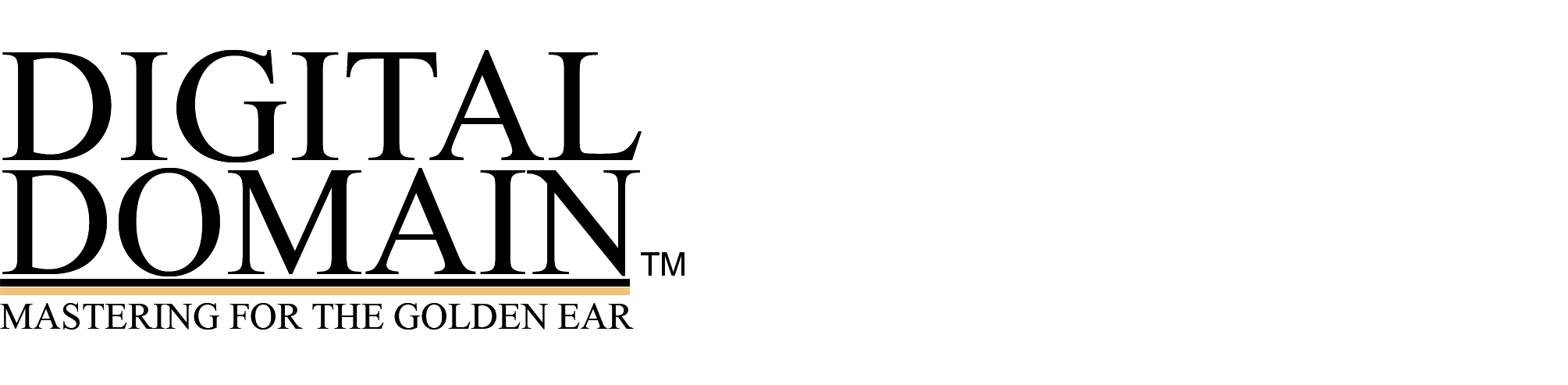From: Craig Allen
Thank you for your tremendous articles. I’ve read several — mostly above my head, but good for stretching me and reminding me of the value of true audio engineers.
In my budding home studio, I am currently using Tango24 converters, recording to a Mixtreme audio card via a Tascam IFTAD (lightpipe>TDIF converter) and mixing digitally via a Tascam TM-D1000 mixer (to Samplitude).
Several days ago I had a strange experience while recording a drummer via 7 mics onto 5 tracks, while playing back half a dozen or so tracks. On a particular take (where he played very well!), after recording — the playback of the new tracks was off. The tracks started together, but gradually and increasingly the newly recorded drums lunged ahead. Sure enough, by the end of the song, the graphic even revealed the drum track was shorter (faster) than the previously recorded tracks.
Thank you very much. I really value anything you can offer here.
Craig
Hello, Craig. Thanks for your comments.
If all the tracks are already in the same workstation, I doubt it’s a clocking problem. Sounds like something defective in the workstation, hard drives or something. It’s also possible you’re exceeding the capabilities of your CPU, and that’s its way of telling you to upgrade 🙁
I don’t think this is a clocking/jitter problem if all the tracks are coming from the same A/D converter at once.
Currently, I am running the Mixtreme as the master. The Tango converters are slaving via optical outs that get converted to TDIF by the IFTAD converter. The mixer is synced via it’s TDIF port. To my knowledge, prior to this week there has been no word sync/jitter issues — at least not in audible terms of clicks or pops, or in timing difficulties.
That’s why I think it’s something else.
Someone posting on the Tascam user’s site said you need to use BNC Word clock cables/connectors — that SPDIF could only be trusted maybe 5 percent of the time. Your article recommends using the AD converter as the master and other engineer’s article I read mentioned avoiding lightpipe.
This is for jitter issues, but for clocking issues, SPDIF is just as good as BNC word clock. True, however, that if you cannot use the A/D as I recommend as the master, then BNC word clock is the best second choice, from the point of view of jitter.
Can you explain and offer me guidance?
1) What benefit does BNC cabling/connectors give over TDIF cables, optical cables, and SPDIF cables?
Short of having the A/D as the master, BNC wordclock is the simplest clock, unencumbered by being multiplexed with data. In the other systems (except TDIF) the clock is multiplexed with the data, causing jitter problems.
2) Guitar Center sells 75 ohm Apogee BNC word clock cables for $50.
The local all purpose cheapo electronics store sells 75 ohm standard video connect BNC cables for $5. What is the difference? Do I need the high end Apogees?
In a word, No. Except there are some 75 ohm cables (made by Canare, for example) that are particularly well made and flexible and will not break if flexed. I’ve seen some poor cable in my time from El-Cheapo Electronics, foil shields that break if the cable is flexed. That is the only issue.
3) If I do go to BNC wordclock, the Tango and the TDIF have BNC connectors while the TMD1000 mixer has RCA wordclock connectors, and the Mixtreme only has TDIF and SPDIF. Can you recommend a best routing scenario for me?
The card should be your master, if it contains the A/Ds and D/As. Everything else should follow.
4) If the problem I had was timing (rather than sound quality), was my problem probably more likely hard disk or computer issues than clocking issues?
For what it’s worth, the Tango, the Mixtreme, and the mixer all alert me if there are clocking problems, and they’ve never indicated a problem with my current setup.
Exactly. I believe this to be a hard disc or CPU issue.
Hope this helps,
Best wishes,
Bob