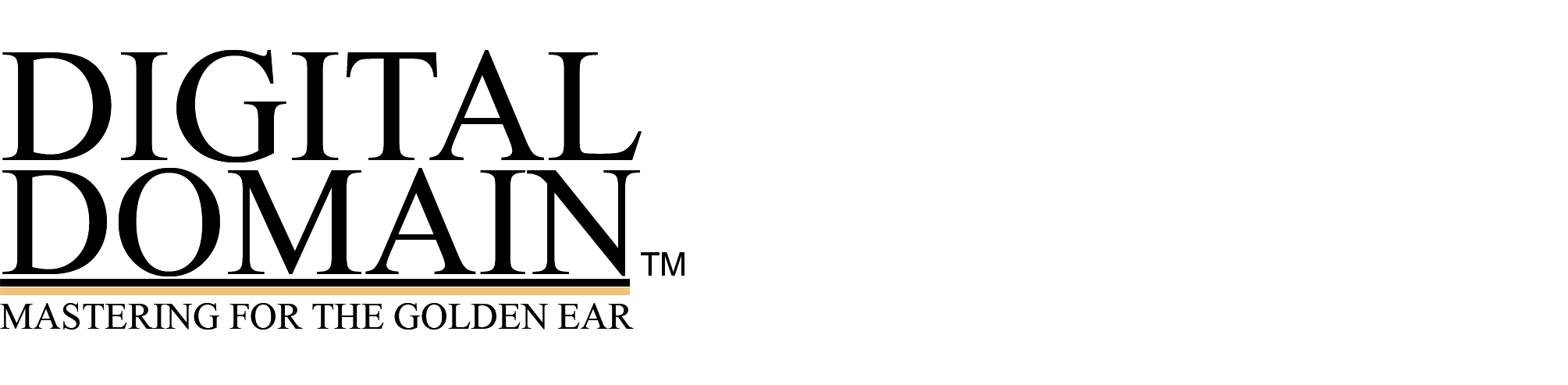From: Paul R
My comments are:
Thank you for the best article on jitter I’ve ever seen anywhere.
Bob Katz’s comprehensive treatment in enlightening.
He loses me on a few points, though, and I’d love it if someone could clarify.
First, I believe he states that Jitter is introduced in the conversion process, but is eliminated in the digital storage (hard disk, etc.). But then he speaks of jittery CDs. How is a CD different from other storage media? Why is jitter recorded on a CD?
Hello, Paul… Thanks. your comments are cogent. Apologies for the “work in progress”. If we knew all the answers, we’d be geniuses! I will say that a large group of mastering engineers and critical listeners agree that CDs cut in different ways tend to sound different. The CD differs from other storage media in many ways, but the critical point is that the timing of the output clock and the speed of the spinning disc are related. The output of the CD player is a clocked interface, and the data are clocked off the CD disc in a “linear” fashion, one block of data after another. A buffer is used, which theoretically cleans up the timing to make it regular again. And for the most part, it does.
A lot of this is theory… no one has proved it as fact. And there may be more than one mechanism causing jitter taking place.
To obtain jitter in the low picosecond region requires extremely accurate timing. Any leakage current (interference) between the servo mechanism controlling the speed of the spinning disc and the crystal oscillator controlling the output of the buffer may unstabilize the crystal oscillator enough to add jitter to the clock signal. This does not change the data, by the way. If the servo is working harder to deal with a disc that has irregularly spaced pits or pits that are not clean, perhaps leakage from the servo power affects the crystal oscillator. It doesn’t take much interference to alter a clock by a tiny amount.
This jitter is “ephemeral”, though, because you can copy this data (irrelevant to the clock), and then play it back again from a more steady medium… and make it sound “good” again. This is not a permanent problem.
What makes the CD different from a hard disc, is the HD uses an asynchronous interface (SCSI or IDE). The disc is always spinning at the same high speed and the heads land on the spot you need when the data is requested. The data coming out is completely unclocked (it comes out in bursts) and has to pass through the SCSI barrier into a buffer located in a different chassis than the hard disc (the computer)… thus, there is great distance between the varying currents of the spinning disc motor and the oscillator driving the output of the buffer in the computer chassis. Since the computer chassis power supply only has to power the output oscillator, the result can be much more stable. Depends on how good the designer did his/her homework. Same for a CD Player… there are audiophile CD players where great attention has been made to power supply design, and these players exhibit much less jitter and better sound.
It is also possible to build a CD player based on a SCSI mechanism… possibly such a player would be more stable in playback than a standard CD player. You would have a computer in its own “cleaner” environment buffering the data. The Alesis Masterlink is such a player, and in another “chapter” of my work in progress I will have something to say about its audible performance.
I’d like to tackle a 200 page booklet to put all the pieces together someday, but haven’t the time. I think in our FAQ there are some explanatory letters which help to cover the rough spots.
He also states that a 99th generation copy of CD is apparently identical to the original. But then talks about the degradation of making CDRs at 4x speed vs. 2x speed. Please help me reconcile this.
The data is identical… It’s important to separate the message (the data) from the messenger (the clock).
It’s all in the playback of the last disc in the chain, Paul! The “old” clock is NEVER transferred on each copy, only the data. No matter what speed you write at, there is a new writing master clock in the CD recorder that determines the spacing of the pits on the newly written CD.
But each time you copy, that clock is not transferred through the SCSI barrier of the next CD Recorder. I will have to write about this in more detail and diagram it for my readers, hopefully soon…
And each playback is a new… if the clock of the final playback is irregular, you will have jitter on the final playback of the last generation.
But you can clean that up yet again and start the whole cycle all over again.
I’m hoping the answers to these questions are within my grasp.
I think they will be, if I can just get the hang of explaining it properly!
Take care,
Bob