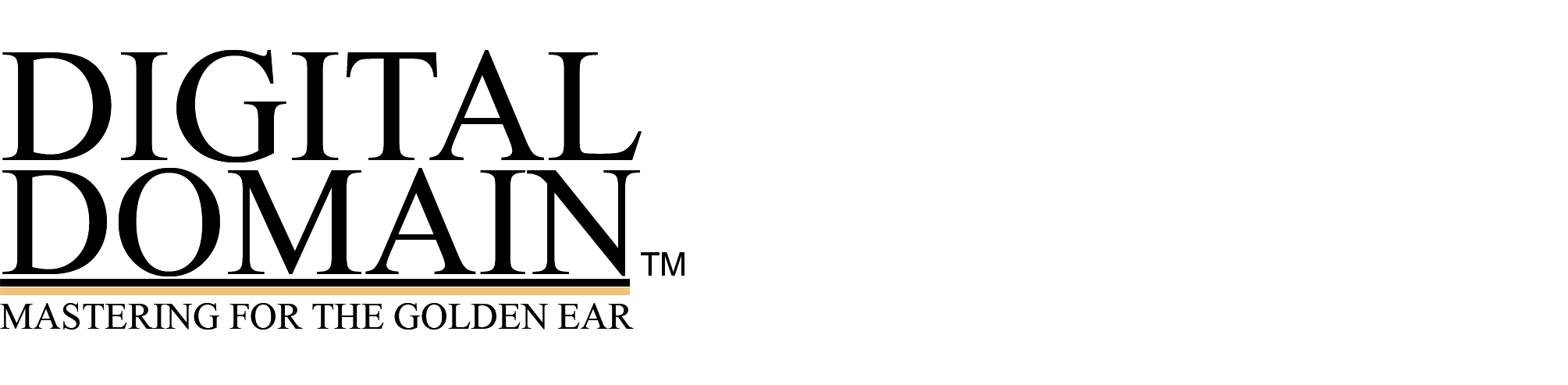Name: Reynaldo Martino
Message: Hi Bob, As a pro engineer I think you might clarify this for me…I’m using the new Avid i0 16×16,HDX card and Pro Tools 10.It might be a tired question, but I’m wondering if I should make my projects using 48/24 or 44/24 (or even 32 bit float) Obviously, the lower file-size of 44/16 is attractive, but fidelity is what it’s all about. However, since tracks are mixed down to 44/16 cd, is there any point in recording at a higher standard in the first place?if you dither down to 44 is it really worth recording at 48? Any clarification on why I would or would not want to record in one setting versus another?
Thank you,
Rey
Hi Rey,
I’ve always advocated starting at a higher rate to preserve resolution and minimize losses. I feel that you need to start at a higher source resolution than the intended end result if you do not want to obviously lose sound quality over time through the generations to come. With your system I recommend a minimum source sample rate of 48 kHz and work in 32-bit float file format. Bounce or capture to 3248. Send the 3248 file to the mastering studio. All further wordlength or sample rate reductions, masters and other files should be made directly from that 3248 final mix. You’ll be glad you did.
I do recommend you experiment with the higher sample rates as well because many of the processes in your system will produce lower distortion when operated at the higher sample rate and that reflects in the sound quality at the final sample rate. But 48 kHz is a good and practical sample rate and things sound quite good at this rate. I find less loss over the generations even starting at 48k and then eventually having the mastering house downsample to 44.1 kHz.
You wrote “if you dither down to 44”. Try not to confuse wordlength with sample rate. 44.1 kHz is a sample rate and you use a sample rate converter to reduce higher sample rates to 44.1 k. Dither is involved and necessary when you reduce the wordlength to a fixed point wordlength, like 24 bit or 16 bit. When sample rate converting down to 44.1 kHz from your 3248 source, sample rate convert with a floating point converter capable of producing a 3244 result. This keeps everything in floating point (higher resolution) for the longest time. Then and only then, at the mastering stage, reduce the 3244 to a 1644 via dither. Keep the 3244 for further purposes such as conversion to mp3 or AAC as you will get superior results than converting from a 1644.
In order to not lose resolution or cause distortion, if in your mix you are feeding any outboard digital or analog gear, including outboard analog “summers” or if you are using outboard analog or digital processing, then you must dither the output(s) of your system to 24 bits on the way out to the outboard gear. However, if you are working completely in the box and using the latest AAX plugins, then you can and should remain at 32 bit floating point for the duration of the mix.
Watch your true peak levels and get Apple’s new Mastered for iTunes tools to examine the true peaks of your material!
I hope this helps and clarifies,
Bob