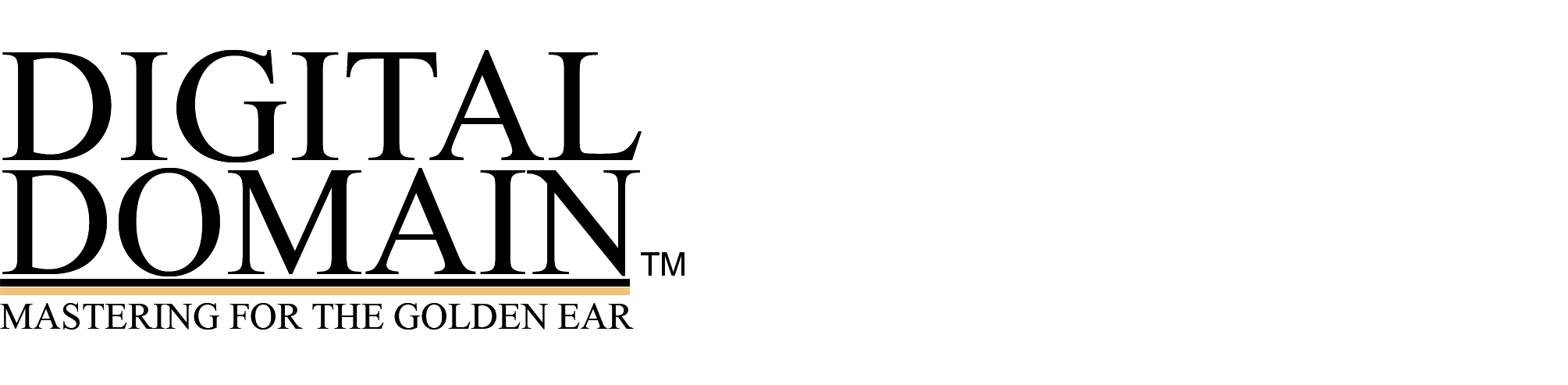Dave wrote:
Dear Mr Katz.
The method of how to link tags to home produced (music) wav files has eluded me so far. I am also unsure of what format commercial music cd`s are produced, not cda as my PC can see them. Do I require a CD text supporting CD writer?
Thanks,
Dave
Hi Dave!
If you are talking about ID3 tags, these are not easily applied to WAV files. In general WAV and Broadcast wav use a different tagging system than mp3, AAC and FLAC.
So if you want to see these tags you won’t see them in CD Text from an audio CD (CD-A). Your best bet is to convert them to a lossless compressed format such as FLAC using Media Monkey or something similar and you can flag them in Media Monkey. This is for files on your hard drive.
If you release a CD commercially or a song, then there are ways to upload the tagging information to the Internet Gracenote database where “the rest of the world” can see them, even when they insert the CD, as long as they are connected to the internet. Again, this has nothing to do with CD text.
Hope this helps,
Bob Katz