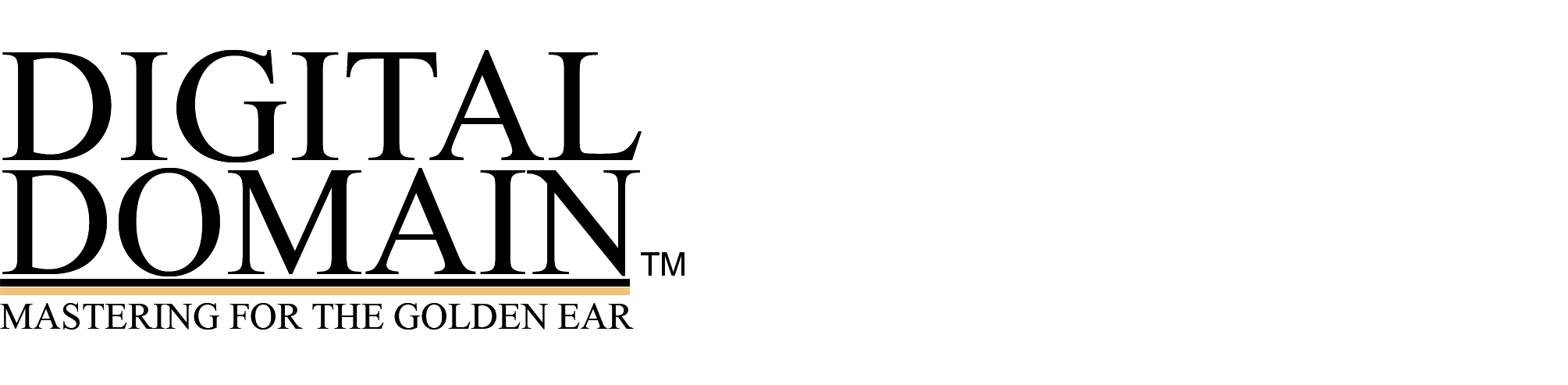Ed wrote:
Hi Bob,
I looked all over your web site,, and cannot find the pink noise file for your k_14 metering ( studio one v3 pro )
when you get the time, could you either tell me where it is, or send me a direct link to it ?
Thanks, Bob,
Ed Mazur
Dear Ed:
Sorry you had trouble. It’s in Downloads, General Downloads. I don’t know why a search for the word “pink” did not show the file up :-(. So much time I have, so little to do 🙂
There’s a left channel file, a right channel file and a stereo file. I don’t think you shoud use the stereo file unless you are really confident in manipulating the pan pots and mutes in your monitor system. I suggest using the left and right channel files separately as it pretty much guarantees you aren’t making a gain mistake.
Do you have a monitor controller marked in steps of 1 dB or so? If so, then set it to the 0 dB mark and adjust the -20 dBFS RMS file for 83 dB SPL from left speaker and then from right speaker using the respective files. Put the SPL meter at the listening position. Somewhere around the -8, -9 or -10 dB mark will be a good level for K-14. If you don’t have a calibrated monitor level control, it’s going to be a struggle for you to find where you want to be, readjust the level and return to that point. You could put marks all over an unmarked dial if you have the patience.
This is true If your speakers are in the midfield. You might need to reduce that 83 to a lower level if your speakers are closer to you than midfield.
Be sure to log in or these files will not show up in your search.
Hope this helps,
Bob