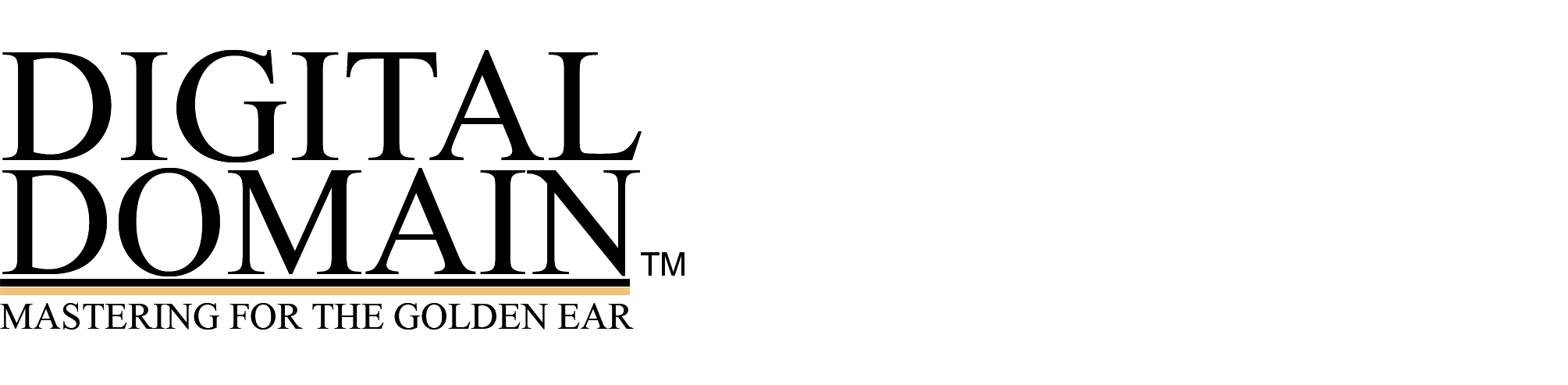From: Mark Gemino
Bob,
Finished reading more of the information on your web (Boy so much there to comprehend!).
And it raised a few more questions. I will primarily mix to my 1/2″ Analog deck after I find some GP9 tape and rebias as you suggested.
I think that’s an excellent idea.
But i would like to back that up with a digital copy as well. I have access to a Protools V Mix system with a 24 bit (new) Adat bridge . It has a AES in/out and stereo monitor jacks as well. Would this be better than using the 96Khz finalizer @48Khz and stereo dithering to 16 bits on the TASCAM DA30-DAT, that way i could keep the audio files in @48Khz /24 bit on a hard drive stereo AIFF file type? (in theory).
Definitely store at 24 bits for archiving and retaining the resolution.
I think that in your case I would like to receive 48 kHz/24 bit Pro Tools (preferably stereo interleaved AIFF or WAV) files as well as the analog tape. The Pro Tools files represent a pristine exact digital output of the board, and the analog tape represents a colored (possibly more “beautiful”) output. One or the other will sound better through the mastering process, and we will make the best decision which is best.
I do not have a bitscope or oscilloscope to measure what Protools does and to compare each i have to power down reconnect/swap and then listen?
If you connect as I described, you should be in pretty good shape. Keep all faders in pro Tools at 0 dB, turn off the dither in Pro Tools (and if you have Pro Tools HD, use the Surround dithered mixer). Make sure if you do use the Finalizer for any interconnections, that it be in total bypass.
A) ADAT MDM’s out into Optical Digital in of TASCAM TMD4000 console (set to 24 bit word / no Dither) AES out to Digidesign 24 bit ADAT BRIDGE AES input and out the monitor outputs to the 1/2″ analog deck.
I think the D/A converters in the Finalizer are superior to those in the Digidesign monitor outputs. If possible, for the analog tape, go out the 24 bit AES mix output of the console into the Finalizer (set to bypass) and the Finalizer’s analog output to the 1/2″. The Finalizer also has tone generators. I don’t know if it does more than 1 kHz, I’ve forgotten. But at least it can do 1kHz at -14 dBFS to get you started. For aligning the 1/2″. You still need a technician with a phase oscilloscope and ideally a distortion analyzer for aligning the 1/2″.
And feed the 24 bit AES output of the Finalizer into Pro Tools. Not too bad, eh?
(only issue here is i don’t know much about setting word length or Dither but from
what i read you might suggest word length of 24 or more if available and no Dither.
Correct!
D) Rent a super D/A converter which is well regarded and forget about the Adat Bridge /Finalizer?
If possible… Something like a Prism, Weiss, or even in the consumer domain, a Mark Levinson, or Muse.
I understand your 83 SPL reference for monitoring but electrically i am still confused… you said -14dBFS (console 1Khz) equals 0 Vu on ATR 60 1/2″ deck
This is for the level recording onto the 1/2″ and is secondary to the monitoring consideration.
(the TMD4000 can be set internally to +24dBu /+20dBu default/ +15dBu for Analog CR/Stereo outs —would this effect AES levels in any way?)
Not at all. And since you’re going to avoid the analog outputs of the console they become irrelevant, too.
a) Select 24 bit Word length & No Dither on TMD4000 @48Khz sample rate Digital console output.
b) Turn on tones/ Internal to TMD4000 console select (1Khz).
c) Set the level on the output buss level meters to read -14dB with main fader at the 0 (zero) position. (AES output).
An accurate meter is very critical. If you want, you can make me a CD-ROM of this test tone as set by the console… feed it through your chain and into Pro Tools, then send me a CD-ROM of this test tone from the console and I’ll let you know if it made it.
d) On Finalizer select 48Khz /16 bit and stereo Dither check the meter reads -14dB (AES input) & L/R Analog out to 1/2″ deck.
DO NOT DITHER THE OUTPUT OF THE FINALIZER! SET THE FINALIZER TO 24 BITS (AND BYPASS IT, THAT IS, SUSPENDERS AND A BELT) AND FEED ITS ANALOG OUTPUT TO THE 1/2″ DECK.
e) Set ATR60 L/R input controls to read 0 VU on 1/2″ deck ( use Quantegy GP9 tape at 400 nw/M equals 0 VU).
Correct. You’re getting it! Let your technician give me a call if he has any questions about what I mean by 400 nW/M = 0 VU. Aligning an analog deck is what separates the men from the boys 🙂
f) Check DA30 DAT reads -14dB (AES input). AES connects out to CD input
I see why you want to dither the outputs of the Finalizer… to feed the DAT. No, don’t do that. Make two mix passes, one with the Finalizer set to 16 bit dither, to feed the DAT, and the second pass with the Finalizer in Bypass for its analog outputs to feed the analog tape and its digital outputs to feed Pro Tools. I don’t even think you need to have the DAT backup if you have Pro Tools.
g) Check CD RW5000 reads -14 dB (AES input).
Digital is “absolute.” If you are feeding -14 dBFS out of the Console, it will automatically be -14 on all the digital recorders and Pro Tools. Provided the console has an accurate test tone generator.
Clock concerns: i normally use Adat sync to digital console @48Khz sample rate , should i be using word clock and tie this to finalizer/adat bridge if used?
Good question. You really are thinking! In this case, if the Finalizer locks well to the console under the following circumstances, then you will have the LOWEST jitter if the Finalizer D/A ***IS*** the master clock FOR THE ENTIRE LASHUP:
The Finalizer has the ability to be the master clock (internal). If the Finalizer has wordclock outputs, then feed its wordclock to the console and let the console slave to it. If the Finalizer has a spare SPDIF output and the Console can slave to it, then slave the console to the Finalizer’s SPDIF, so you can feed the Finalizer’s AES output to Pro Tools and slave PT to the Finalizer.
This is a complex patch and you have to make sure there are no glitches or clicks, but it is the absolute best patch from the point of view of getting the best sounding analog output from your D/A converter (in the Finalizer).
next connect cd player to playback pink noise and set console CR /PB for 83dB spl w/ one speaker at a time (not sure if pink noise is narrow band or not?) using Radio shack level meter no weighting if this is a comfortable level to mix in… begin to mix
I said that? Depending on how much compression you are using in the mix, this will be an uncomfortable level for mixing. Likely you will have to turn down the monitor about 6 dB. If your monitor is turned down more than about 6 dB from that reference, then you are likely over compressing.
listen back at different PB levels
w/ speakers:
A) HS824
B) NS10’s
C) Urei 809’s
D) AKG headphones
Good. The reference speakers, the merrier, but know which one is your standard and determine if it translates to the rest. In your list above you don’t have anything I would consider a “standard”, so try to include some wider range, accurate speakers in your listening.
play Cd on:
A) Sony player in kitchen
B) Sony Disc man w/ Sony MDR headphones
C) Apple disc player on computer
D) CD player connected to Console
Even more important, a real good, big hi fi system in someone else’s house, someone you know and trust.
Hope this helps,
Bob