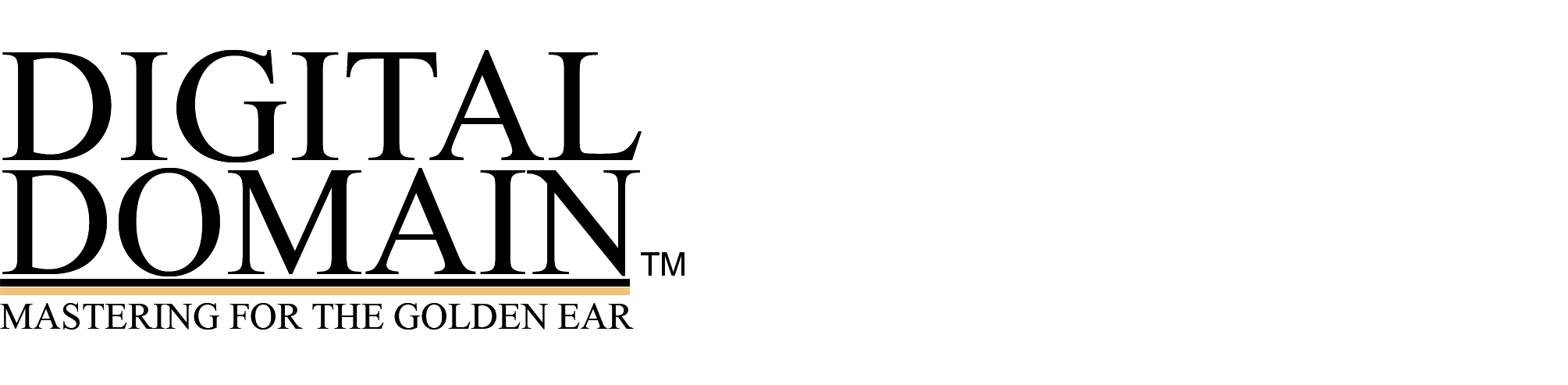This message is getting long in the tooth, but I’m leaving it in the FAQ for historical reasons and there are still a few good pieces of advice below — BK
From: Mark Gemino
My comments are:
I found your site today extremely interesting. I am about to mix songs to end up on CD format. I would like your opinion on the best method to record for mastering afterwards…
My multitrack source tapes are (4) ADAT XT’s (16 or 20 bit @48Khz)Optical outs (3x optical ins & 1x 8ch analog in) into a TASCAM TMD4000 digital console AES out goes AES into (20-24bit? @ 48Khz) which then connects to a TC Finalizer 96K (24 ?bit @48Khz) . I use the first preset labeled CD MASTER on Finalizer(BTW).
I strongly suggest you skip the Finalizer if you are going to be sending material to a mastering house. As mastering engineers, we sometimes have to undo that which has been done by the Finalizer, and the Presets are designed to make a “generic demo”. In my article: Secret of the Mastering Engineer, actually published by TC Electronic, I recommend this approach, I think on page 18. You can download this article from our website.
For AOR rock, I suspect my opinions below are probably right, but I would like to hear your recording to be sure. It’s tough to recommend in the dark without hearing the recording. But based on experience:
my recording options are :
a) TASCAM ATR 60HS 1/2″ analog (W/456 Quantegy) @ 15IPS via xlr Analog output on Finalizer (could connect to TMD4000 analog output (possible?)
b) TASCAM DA30 DAT AES input from TC Finalizer using digital sync
c) TASCAM CD-RW5000 CD recorder AES input daisy chained to back AES out of DAT deck?
——-The TASCAM Digital mixer has dither capablity – i left it at what ever was preset
If you’re going to the 16 bit, you should set 16 bit output dither. If you’re going to the analog, turn the dither off.
What is the best way to hook all this up to send to you for final mastering?
Between the above choices, what you have is “pretty damn good analog” versus cheap digital, so it’s a no brainer: the analog. I suggest you rebias your Tascam for Quantegy GP9 tape at 400 nw/M equals 0 VU equals -14 dBFS with 1 kHz tone. Consider 30 IPS as well, depending on your music (listen and decide which speed sounds best to you). If you lay down tones and follow the tape preparation recommendations listed at our website you can’t go wrong. It sounds to me like your machine is set to the factory settings. You should find an excellent analog technician who knows how to align recorders and who will align this machine. In large studios, the analog recorders are individually aligned before each mix session, and if your machine is “out of the box” I can guarantee it needs to be tweaked.
Of course, how you get to the analog recorder can be problematic, because you have to have an excellent D/A converter to do it. And the converters in the Tascam console are only fair. If you’re really on a budget but have even $400 to $1000 or more, you can get a consumer D/A converter that, in conjunction with the 1/2″ analog machine, will produce a superior product.
If you do not have a superior D/A converter, it’s difficult to guess, but I still suspect the 1/2″ recorder will do better than the 16-bit choices you have. Especially since neither the Tascam console nor the TC Finalizer provides a great-sounding 16-bit dither, and especially since once it gets to us we would have to take that squeezed-down 16-bit product and try to expand it again, then squeeze it down to 16 bit again. We’re not making sausages here, we’re trying to make music, so let’s avoid that.
Bottom line: the best alternative to the analog tape would be a 24-bit digital recorder or to record to a 24-bit file OR, if your workstation supports it, a 32-bit float file. This is a good replacement for your aging 1/2″ machine if it has not been maintained recently.
If you’re thinking of mastering with us, you’re also welcome to send me a one song sample of your music in progress and I’ll be happy to tell you how you’re doing and whether the mix is as good as it can be, that is “ready for mastering”. If your mixing environment is problematic, you can be thrown off by the acoustics of your control room or the performance of your monitors.
Hope this helps!
Bob